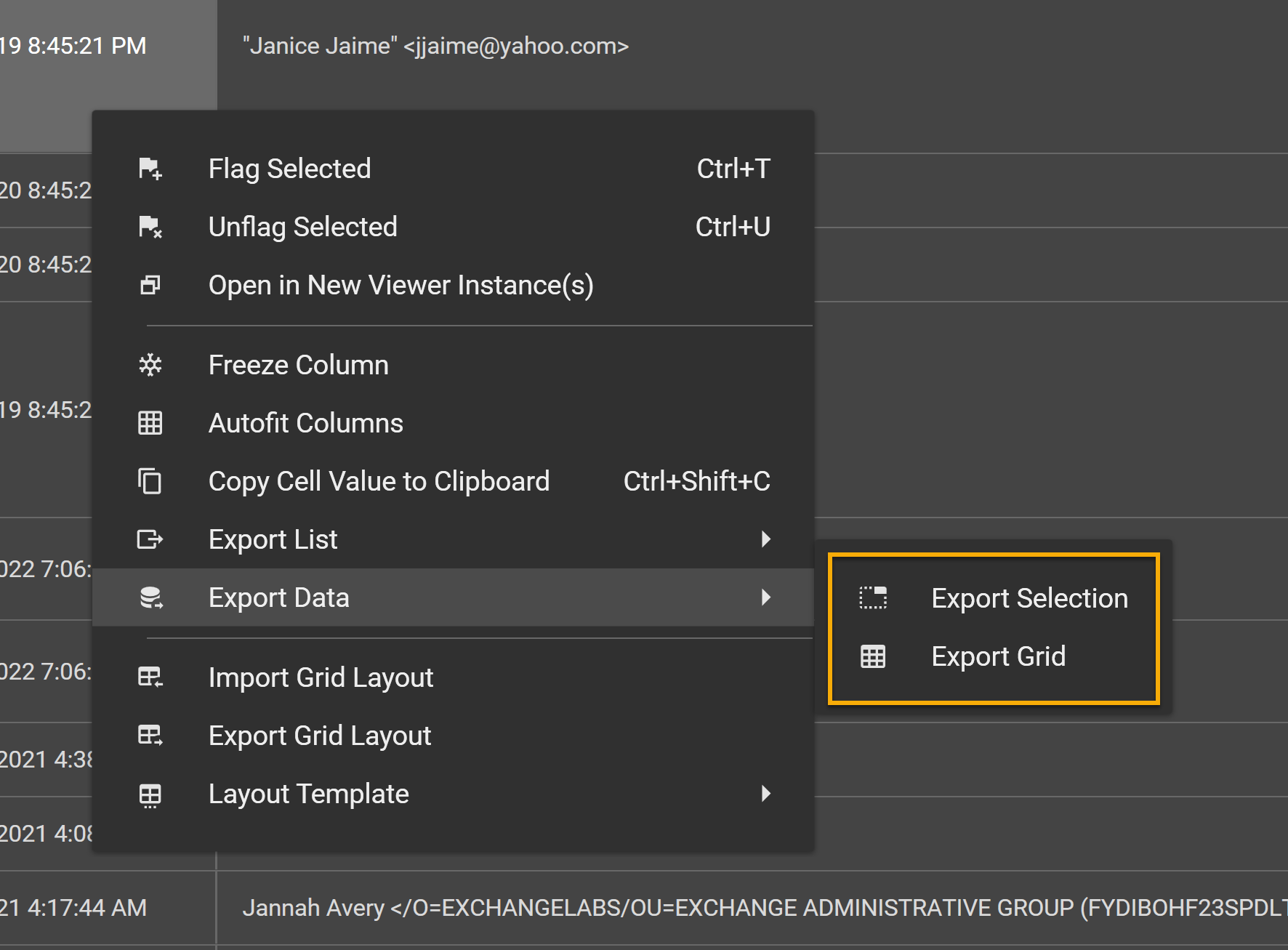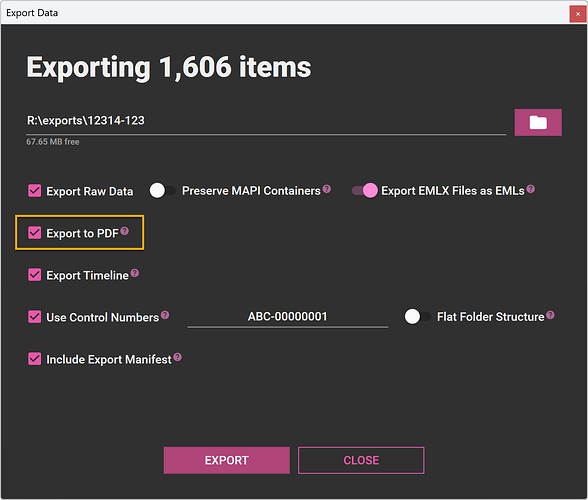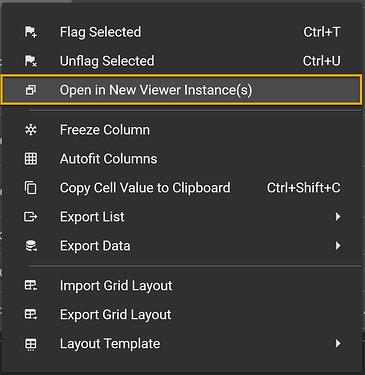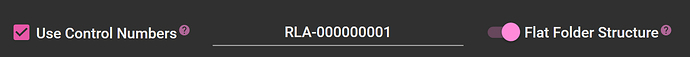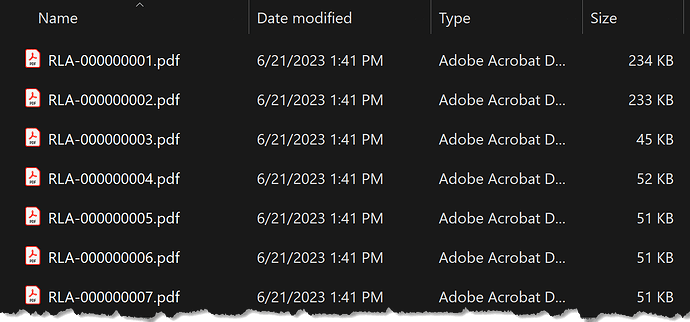We have just released FEI 2.1.9 ![]() This is a comprehensive update where we have released a few frequently-requested features. Let’s dive in!
This is a comprehensive update where we have released a few frequently-requested features. Let’s dive in!
Bulk PDF Export
You can now select a number of items from the Evidence Grid (or the entire grid), batch convert the items to PDF format, and export them. Super helpful in scenarios such as when you have a large number of emails that you need to use as exhibits.
You can trigger the PDF export from the usual Export Data menu item:
The export dialog now has quite a few additional options ![]()
Multiple Viewer Instances
We have added a new right-click context menu item to the Evidence Grid. The new menu item opens multiple files in their own FEI Viewer instances:
The new option makes it a breeze to examine multiple emails side by side in FEI Viewer.
Timeline Export
The Export Timeline option within the Export Dialog (see screenshot above) causes FEI to export the timestamps in the selected items in CSV format compatible with external timeline analysis tools.
Capturing all date/time type MAPI properties and making a timeline from PST/OST containers is something I have been doing for a while. This new feature makes it a cake walk ![]()
Control Numbers
With the new bulk PDF export option, we figured it would be great to be able to assign document-level control numbers (aka Bates numbers) to the exported files.
This results in output that looks as follows ![]()
The new options to open multiple FEI Viewers and perform timeline exports have already changed my workflow for the better. I hope you find the new features helpful as well ![]()
You can find the changelog below. The new version is available for download ![]() here when you are ready.
here when you are ready.